About computers and offices
Whether at home or in the office, the use of computers has become a daily routine for many people. Without thinking about it, personal computers, notebooks or even tablets are used in offices and at home as a matter of course.
Behind the electronic computing machines is a fascinating development story, which we have compiled in part for you and enriched with basic information. After all, if a new computer is to be purchased at the latest, the purchase decision is much easier if one is fully informed about the technology.
We can also help you find the best equipment for your office.
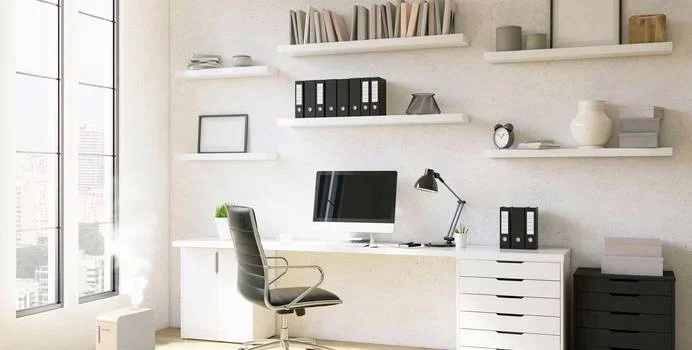
This simultaneously addresses different sense organs. The eye sees the picture while the ear hears the sounds.
Even tactile perceptions, which are detected by the surface sensitivity of the skin, are now one of the multimedia perceptions.
With the help of sound transducers, the music is not only heard, but also felt on the whole body.
Another feature of multimedia is directionality. If information is only transmitted from one sender to one receiver on one side, the application is unidirectional. However, if the recipient has the opportunity to react to the information, there is an interaction. This interactivity can go so far that complete applications can be individually designed at the user’s discretion.

Who invented the computer?
The computer was invented in 1936 by the civil engineer Konrad Zuse from Berlin. The computer named Z1 was the size of a double bed and worked with about 30,000 mechanical shift panels. The weight was around 1 ton and the mechanics were driven by a vacuum cleaner motor.
His inventor was looking for a real-world computing machine that allowed him to perform complex static calculations quickly and easily.
But Konrad Zuse was not the only person who put out computing machines. In 1939, George Stibitz built a computer called BELL 1 at Bell Labs in New York, where relays served as switching elements. Vincent Atanasoff already used tube technology on his computer “ABC” in 1942.
This laid the foundations for the development of ever better and faster computers.
But even though the computer primordial stones from the last century seem primitive and ancient, the basic functioning has still been preserved: Information is converted into binary codes of zeros and ones, so that it can be processed or stored afterwards.
What was a computer?
The core of a modern computer is the processor or CPU (Central Processing Unit). Due to the high clock frequency of several GHz, the necessary computing processes are carried out in fractions of a second in the CPU. This requires that the CPU is connected to other components, such as the RAM (short-term memory) and the hard disk (long-term memory), via a variety of data lines. These connections are provided by the motherboard or motherboard, which also provides the slots for further components as well as necessary interfaces to the outside.

The various work commands can be sent to the CPU using the keyboard, mouse or a touch screen. The output is usually done to a monitor. For simple software such as Internet browser or office programs, the graphics unit integrated in the CPU is sufficient for current computers. Complex 3D games, however, require a separate graphics card with powerful graphics processor and graphics memory. The power supply for the individual components is provided by a power supply unit with different output voltages.
The computer chassis holds all components and provides the slots or brackets for the drives.
How does a computer calculate?
A computer digitally calculates zeros and ones.
The can be easily represented in the electronics with switching states such as on or off or voltage high or low. You can also imagine lamps that are shining or not shining.
In order to display corresponding decimal numbers in a binary system, you must have a corresponding number of lamps.
Each lamp must also be able to be switched on and off specifically.
If the lamp is switched off, this corresponds to the switching state “0”. If the lamp is switched on, this corresponds to the switching state “1”.
With four lamps, 16 different switching states or the decimal numbers 0 to 15 can be displayed. The states of the lamps are viewed from right (lamp 1) to left (lamp 2 – 4).



